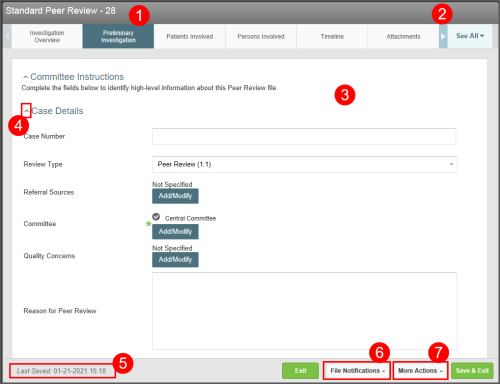Concept Information
Related Tasks
The form contains tabs used by the committee to manage the file. In the standard management form there are eight (8) tabs: Investigation Overview, Preliminary Investigation, Patients Involved, Persons Involved, Timeline, Attachments, Review/Analysis, and Case Notes.
These are the main elements of the Peer Review form:
- File Heading - by default, every file displays the form name and File ID number (e.g. Standard Peer Review - 28) at the top of the page.
- Form tabs - click on each tab to see sections within the form.
- Note: Every time you click a new tab, the file is automatically saved. If there are more tabs in the form that are visible, click on the Previous and Next arrows to see more or click See All to display and choose from the full list of tabs available in the form.
- Main Form Area – view and enter data in this area. Asterisks (*) indicate mandatory fields. See Page Elements in RL6 for more information on different elements that make up a form.
- Collapse/Expand - Click the caret (^) to expand (i.e., show) a cluster or collapse a cluster (i.e. hide it from view).
- Last Saved Date - displays the date and time that the file was last saved.
- File Notifications menu - allows you to access linked files, alerts, tasks, summaries, audit log and file exports associated with the file.
- Note: In Peer Review, committee members have access to all options in the File Notifications menu according to their role permissions. Reviewers and providers only have access to the Summaries and Tasks
 A unit of work, such as a follow-up, review or request for information, which can be tied to a specific file. if they have the role permissions to do so.
A unit of work, such as a follow-up, review or request for information, which can be tied to a specific file. if they have the role permissions to do so. - More Actions menu – allows you to access all options: Save, Close, Change File Type, Delete, Import File, Send to Another Module, Check User's Access, and view File Properties. See Management Form Buttons.
- Note: In Peer Review, committee members have access to all options in the More Actions menu according to their role permissions. Reviewers and providers do not have access to these options.